0107: D Snippets III - A Practical Observer
Last time, we started with a look at a generic example of an Observer pattern. This time, we’ll pick apart a more practical example in which multiple Observers—a Button, an Image, and an Entry—change their state depending on the state of a watched object.
The Observer at Work
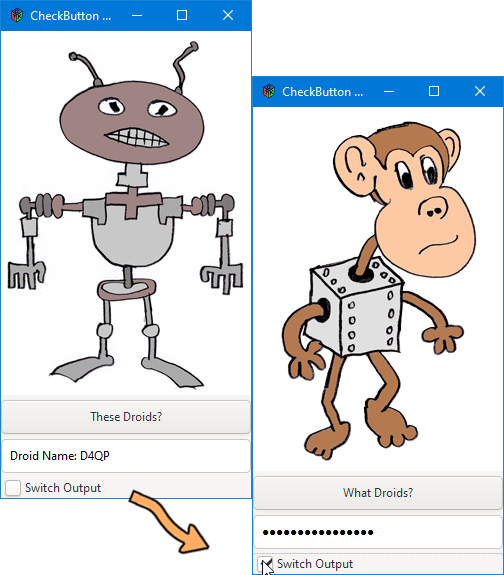
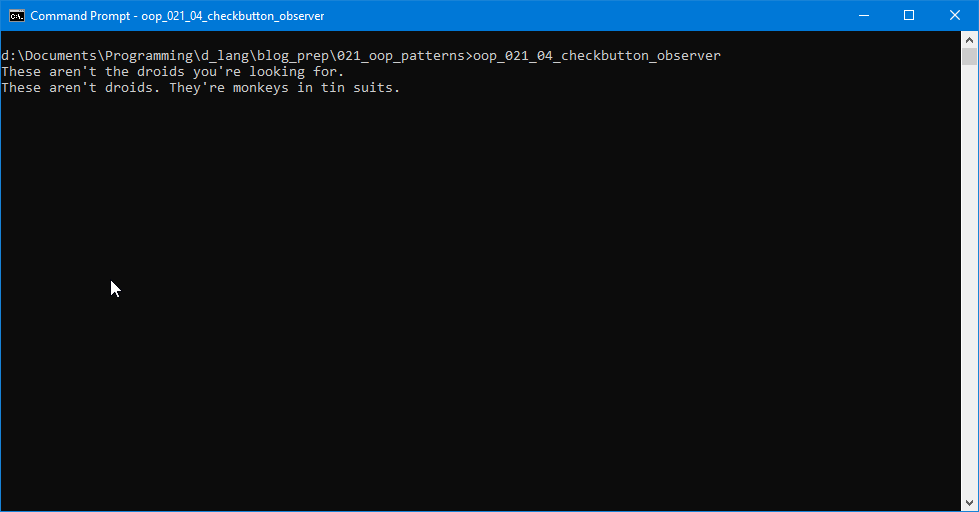
The challenge here is that the watched object needs to see all widgets as being a common type. We’ve got a Button, an Entry, and an Image, so if we write the addObserver() function to accept a Button, it’s going to have a fit if we pass it anything else. If we, instead, write it to accept a widget (the common ancestor of Button, Image, etc.) we don’t gain anything because we still have no mechanism for adding an update() function to each of the widgets.
Further, that update() function has to take on a form that’s useful for each widget type. Here’s what it has to do:
- for the
Buttonwe need to change the label text which requires callingsetLabel(), - for obfuscating text in an
Entry, we need to callsetVisibility(), and - to switch the graphic displayed in an
Imagewidget, we need to callsetFromFile().
These functions aren’t interchangeable, so update() needs to be generic at some level so it can take specific action(s) for each widget we add it to.
What do we do? This is OOP 101. We make Observer an interface so we can:
- have all observing widgets inherit from the Observer
interface, - define an empty
update()function within theinterfacewhich forces each inheriting widget to implement its own version of it, and - cast all widgets to type Observer as we add them to the list of Observers so we don’t need to write an override for each widget type.
Casting everything to Observer like this works because the only commonality we need between Observers is the update() function and that’s what’s provided by the Observer interface.
The Observer Interface
So, here’s what our Observer now looks like:
interface Observer
{
void update(bool value);
} // interface Observer
We just need to tell it what we expect for arguments and a return value for the update() function and that’s that.
Now let’s take a look at the watched object so we have some idea of the requirements of the update() function.
The WatchedButton
Here’s the code:
class WatchedButton : CheckButton
{
string buttonText = "Switch Output";
Observer[] observers;
this()
{
super(buttonText);
addOnClicked(&updateAll);
} // this()
void addObserver(Observer observer)
{
observers ~= observer;
} // addObserver()
void updateAll(Button b)
{
foreach(observer; observers)
{
observer.update(getActive());
}
} // updateAll()
} // class WatchedButton
The first thing you may notice is that the change() function is gone. We don’t need it because, instead, we’re hooking up the updateAll() function to the onClicked signal. Whenever the state of the CheckButton changes, updateAll() runs through the list of observers, calls update() for each, and passes along the current state of the CheckButton.
Now let’s look at one of the Widgets that will hear from the watched object.
The ObserverButton - Preamble
Firstly, what’s going to react to the changing state of the watched object? Let’s make it really obvious and change the label text. For this, we can use a string array. And let’s make things simple by pairing the zeroth element with the CheckButton’s false state and the first element with true, 0 for 0, 1 for 1:
string[] labels = ["Take Action", "Don't Take Action"];
Naturally, one of these will need to be selected as the default and we take care of that in…
The ObserverButton – Constructor
This is also short-n-sweet:
this()
{
super(labels[0]);
addOnClicked(&doSomething);
} // this()
We set our default label and hook up the Button’s callback. Now, the callback will do something different based on which label is current, but we’ll get to that momentarily. First, let’s look at…
The ObserverButton – update() Function
This is the locally-implemented version of the update() function we declared in the Observer interface. This is where we change the label text.
void update(bool state)
{
setLabel(labels[state]);
} // updateSubjectState()
The ObserverButton – doSomething() Function
Okay, here it is:
void doSomething(Button b)
{
string message;
if(getLabel() == labels[0])
{
message = "These aren't the droids you're looking for.";
}
else
{
message = "These aren't droids. They're monkeys in tin suits.";
}
writeln(message);
} // doSomething()
Based on which of the two label strings is current, we spit out a different terminal message.
Now, let’s take a quick look at how the other Observer-derived objects implement the update() function…
ObserverEntry
We take the incoming state of the CheckButton and flip it so that true becomes false and vise versa:
void update(bool state)
{
state = !state;
setVisibility(state);
} // update()
This way, visibility is turned on when the CheckButton is unchecked.
ObserverImage
In the preamble we define two image paths and then write update() like this:
void update(bool state)
{
if(state == true)
{
current = monkey;
}
else
{
current = robot;
}
setFromFile(current);
} // update()
We hop back and forth between the two image paths, then use setFromFile() to make the switch.
Conclusion
And there you have it. Each Observer-derived class/object deals with the state of CheckButton in its own way.
Next time, we’ll take a look at how to handle a list of widgets using D-style arrays. Sounds easy, right? We’ll see.
Comments? Questions? Observations?
Did we miss a tidbit of information that would make this post even more informative? Let's talk about it in the comments.
- come on over to the D Language Forum and look for one of the gtkDcoding announcement posts,
- drop by the GtkD Forum,
- follow the link below to email me, or
- go to the gtkDcoding Facebook page.
You can also subscribe via RSS so you won't miss anything. Thank you very much for dropping by.
© Copyright 2025 Ron Tarrant
