0017: Changing the Mouse Pointer
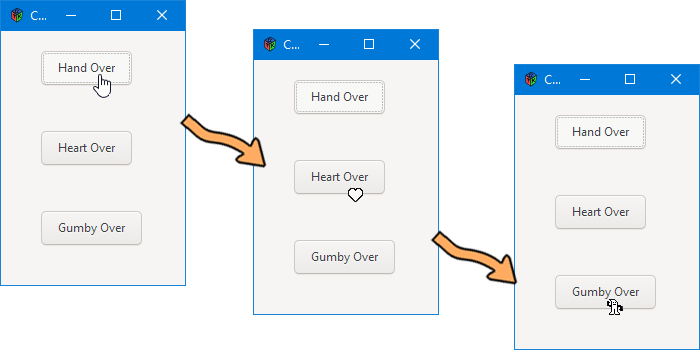
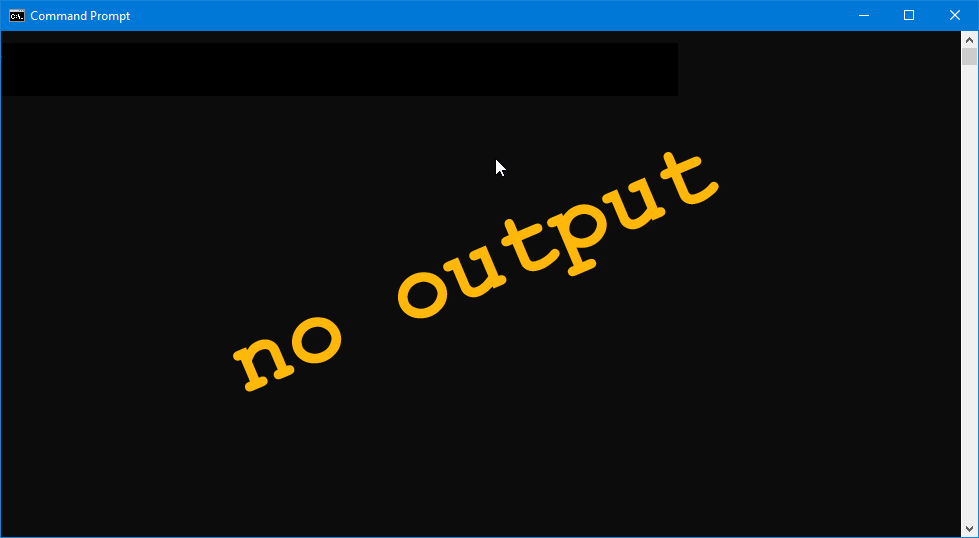
How many programmers does it take to change a mouse pointer?
I don’t have an answer, but I can tell you how many functions it takes: one. And we’ll be dealing with two such masterful functions this time, setCursor and resetCursor which are available to all Widgets.
Their use is straightforward.
Code Breakdown
We need quite a list of imports to do this:
import std.stdio;
import gtk.MainWindow;
import gtk.Main;
import gtk.Widget;
import gtk.Button;
import gdk.Event;
import gdk.Cursor;
import gtk.Layout;
The most obvious new addition is gdk.Cursor (as before, note the ‘d’ in ‘gdk’). But in this example, the Cursor class is only needed for instantiation. The CursorType enum is found in gtk.c.types as mentioned in the comment below the import statements.
And there’s quite an array of cursor shapes available, too, all that you’d expect to see plus several dozen more. I picked a few for this demo: HEART, GUMBY, and HAND1.
Other Differences in the Code
I made an arbitrary change to how the buttons are added. Because there are three, I stuffed them into an array of Buttons and used a foreach() to pop them into the Layout, increasing the y location each time by 80 pixels:
this()
{
super(null, null);
HandButton handButton = new HandButton();
HeartButton heartButton = new HeartButton();
GumbyButton gumbyButton = new GumbyButton();
buttons = [handButton, heartButton, gumbyButton];
foreach(button; buttons)
{
put(button, x, y);
y += spacing;
}
} // this()
Because they’re widgets at heart, we can declare the array as an array of widgets as is done at the top of the MyLayout class:
Widget[] buttons;
We could also have made this an array of buttons, but it’s good to keep in mind that we can include other widgets in an array like this and get them into the GUI without writing out individual put() statements.
With minor differences, all three derived button classes are the same, so we’ll examine only one. And since Gumby (probably a registered trademark) is the more cartoon-like, let’s go there:
class GumbyButton : Button
{
string title = "Gumby Over";
this()
{
super(title);
addOnEnterNotify(&onEnter);
addOnLeaveNotify(&onLeave);
} // this()
public bool onEnter(Event event, Widget widget)
{
Cursor myCursor = new Cursor(CursorType.GUMBY);
setCursor(myCursor);
return(true);
} // onEnter()
public bool onLeave(Event event, Widget widget)
{
resetCursor();
return(true);
} // onLeave()
} // class GumbyButton
Disecting Gumby
In the constructor, all we do is call the parent class to create the button, then hook up the Enter and Leave signals.
The onEnter() function is no stranger. It expects a Boolean return value which (thinking back) we know can be used for chaining signals. We don’t in this case. From there, we create and change the cursor shape.
onLeave() is simpler. All it does is reset the cursor to the default shape.
And that’s it.
Bonus Code Example: All Mouse Actions
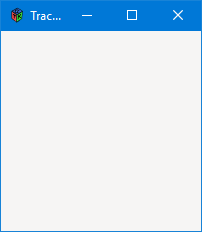
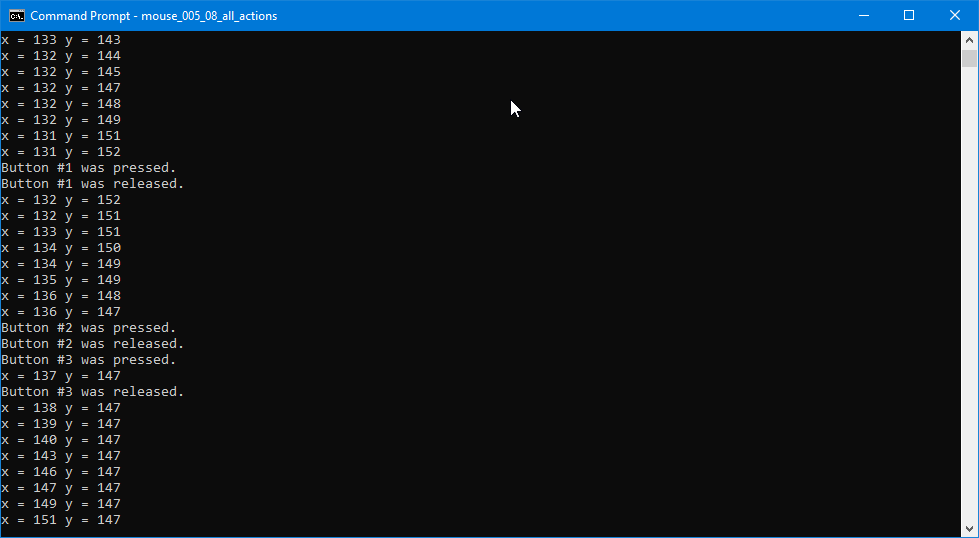
Okay, not all, but quite a few. There are other signals you could hook up. If you want to play around, I encourage you to take a look at the GdkEventType enum starting on line number 947 of the gdk types.d file.
So, happy D-coding and may the Widgets be with you, as always.
Comments? Questions? Observations?
Did we miss a tidbit of information that would make this post even more informative? Let's talk about it in the comments.
- come on over to the D Language Forum and look for one of the gtkDcoding announcement posts,
- drop by the GtkD Forum,
- follow the link below to email me, or
- go to the gtkDcoding Facebook page.
You can also subscribe via RSS so you won't miss anything. Thank you very much for dropping by.
© Copyright 2025 Ron Tarrant
